top of page

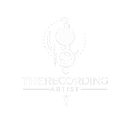

Q. How do I know which Membership I want to purchase?
A. Read about our membership options on the MEMBERSHIP DESCRIPTIONS page.
Q. How do I buy a membership?
A. Once you know which Membership you'd like to purchase, visit the PLANS & PRICING page. There, you can purchase your membership. Once purchased, you will have access to the appropriate Membership pages on the site.
Q. How do I change my Membership from BASIC to A&R?
A. Visit the CHANGE OR CANCEL MEMBERSHIP page.
Q. How do I cancel my membership?
A. Visit the CHANGE OR CANCEL MEMBERSHIP page.
Q. How do I change my password?
A. To change your password, log out. When logging back in, select: "FORGOT PASSWORD". You will be asked for your email address. Enter the email address associated with your account. You will receive an email containing a link to our "Create a new password" page. If you need assistance, email us on the CONTACT US page.
Frequently asked questions
bottom of page